1. Log into your Independent Reserve account and select Accounts in the navigation menu.
2. Locate the Account Balance section and in line with XRP, click deposit.
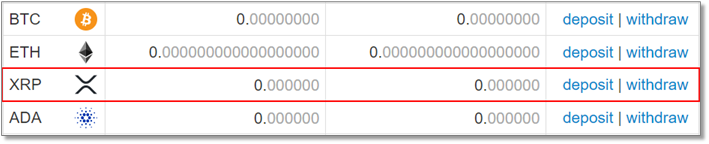
3. A pop-up window will appear with a unique XRP wallet address to send funds to.
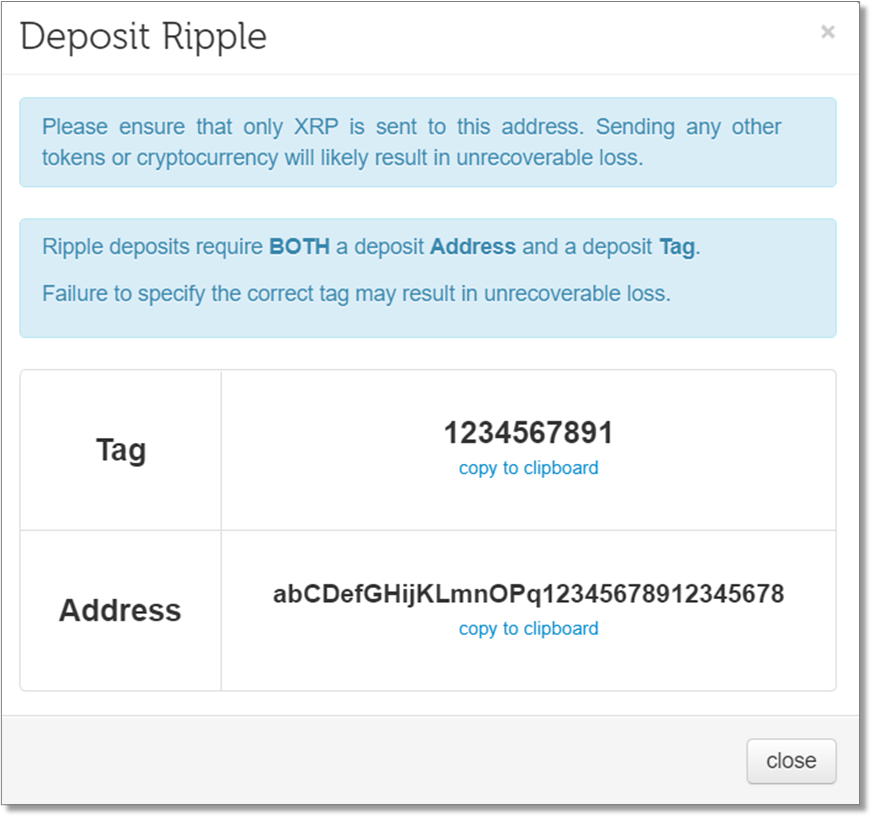
4. Copy the deposit Address and Tag provided by Independent Reserve and paste it into the corresponding platform’s withdrawal address field.
5. Once your XRP has been sent, you should see the funds initially registered in your Independent Reserve account as Unconfirmed. Once the required confirmations on the blockchain are reached, the transaction should update to Confirmed in your Transaction History view.
Note: The transfer will need to be confirmed by the network before your XRP becomes available for trading. Required confirmations 6.
6. Once processed, the XRP will be credited to your account and will appear in Accounts > Account Balance ready to trade.
7. You can view more information on your recent transactions by navigating to Accounts > Transaction History > Select XRP in the dropdown.


