When you deposit native gas tokens (e.g., ETH on Ethereum, AVAX on Avalanche, or HYPE on HyperLiquid) into your Independent Reserve account, the way you send it matters.
- Deposits using the native “transfer” function are automatically credited.
- Internal transfers or transfers using smart contracts may not automatically be credited to your account and may be unrecoverable.
We recommend starting with a small test deposit to your Independent Reserve deposit address if you are unsure whether your sending platform’s transaction will be routed via a smart contract or not.
If your deposit isn’t credited to your account within 24 hours, or you can see on the blockchain explorer that your transfer is in the “Internal transfers” tab, please contact us via the support screen of your account.
Native transfers: how they work
A native transfer is the simplest way to send a gas token like ETH.
- You send ETH directly from your wallet or another exchange to your Independent Reserve deposit address.
- Recorded as a standard “transfer” transaction on the blockchain.
- Since your transaction can be read as a standard transfer, it can be automatically detected and credited to your account.
Smart contract deposits: why they differ
Some wallets, exchanges, and apps don’t send gas tokens like ETH as native transfers. Instead, they use another program (a smart contract) to perform the transfer. On-chain, because this deposit is not recorded as a standard transfer, it is not typically supported for automatic crediting to your account.
Examples include:
- Withdrawing ETH from an exchange that batches transactions through a contract
- Sending ETH via a multisig wallet (e.g. Gnosis Safe)
- Bridging ETH to or from a Layer 2 network (e.g. Arbitrum, Optimism)
- Using DeFi apps that wrap, swap, or lock ETH
How to check if your transfer will use a smart contract
Before sending, some wallets will show “Contract Interaction” or similar if the transfer goes through a smart contract.
Alternatively, you can test with a smaller deposit amount and review the transaction through a blockchain explorer (like Etherscan for ETH or Snowtrace for AVAX).
For example, on Etherscan:
- Native transfers show up as a simple “Transfer” of ETH from one address to another.
- Smart contract transfers may be labelled “Contract Interaction” or show the function name (e.g. “Swap”, “Deposit”) in the Transaction Action, and often have entries under the Internal Transactions tab.
Native transfer example
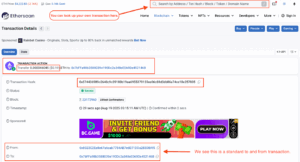
In the example above you can see under the `TRANSACTION ACTION` at the top, the transaction type is “Transfer”, and that there is a direct transfer of ETH from one address to another.
What about ERC-20 and SPL tokens?
There is no concept of a native “transfer” function for ERC-20 tokens (such as USDT, USDC, LINK) on Ethereum and SPL tokens on Solana. All non-gas tokens on a network MUST use a smart contract for transfers, and Independent Reserve supports this.
What should I do if my sending platform/wallet will only transfer using a smart contract?
If you have no choice, we recommend sending a test first. We try to support the most popular smart contracts, but unfortunately there are many different types, and it is difficult to support them all. If your test shows that the smart contract your platform/wallet uses is unsupported by Independent Reserve, your best option is to first send it to an intermediary wallet that does use native transfers for sending tokens out.
Make sure you test the intermediary wallet as well to be sure!
Key takeaway
| Deposit type | What happens | What you should do |
| Native transferred gas tokens | Auto-credited to your account | Always use |
| ERC-20 / SPL tokens | Auto-credited to your account | Verify the details of the contract address before sending |
| Smart contract-routed gas tokens | May not be auto-credited and may be unrecoverable | Avoid sending via DeFi apps, bridges, batching services, or multisig wallets |
Frequently asked questions
What is a native token?
The base currency of a blockchain (e.g. ETH on Ethereum, AVAX on Avalanche, POL on Polygon, HYPE on HyperLiquid, etc). Native tokens are built into the blockchain’s core protocol and are used to pay network (“gas”) fees, secure the network, and transfer value.
What is a smart contract transfer of a gas token?
This is when you send ETH, AVAX, or POL through another program (such as a DeFi protocol, multisig wallet, bridge, or batching system). Instead of appearing as a direct transfer to your deposit address, it shows up as an internal contract movement. These transfers may not be supported for automatic crediting and may in some cases be unrecoverable.
What is an ERC-20 or SPL token?
A token that’s built on top of a blockchain using a smart contract standard. Examples include BAT (an ERC-20 on Ethereum) and WIF (an SPL token on Solana). These tokens usually rely on the blockchain’s native token for transaction fees but operate under their own rules defined by the contract.
How do I deposit ERC-20 or SPL tokens?
Send them to the token-specific deposit address we provide in your account. These deposits are automatically credited. As always, test with a small amount first!
Where can I check supported tokens, networks, and contract addresses?
For supported tokens and networks, see our listed tokens and contract addresses. For cross-chain transfers, see selecting the right blockchain network.


